Arrays in Java : Introduction
- Arrays in java are considered as objects. Arrays are the collection of homogeneous (same type) elements referred to by a single name.
- Arrays elements can be accessed randomly using index. In Java array index starts from 0.
- Arrays in java are of two types:
- One- Dimensional Arrays
- Multi- Dimensional Arrays
-
Arrays in Java : One Dimensional Array
- 1-D array is the collection of homogeneous elements. We can represent 1-D array as a single row of elements.
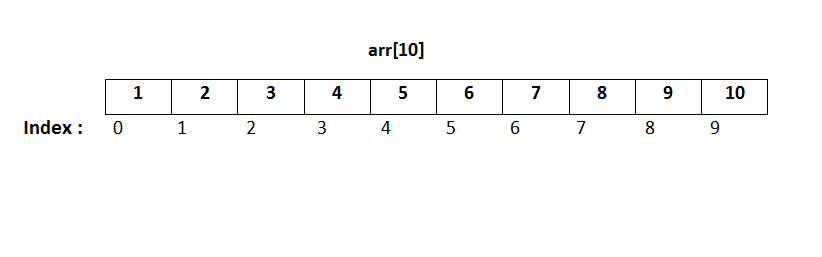
Arrays In Java : One-Dimension Array- The above diagram represents an integer array arr of size 10 and index going from 0 to 9.
- If size of array is ‘n’ the index goes from 0 to n-1.
Declaring Arraytype [ ] array_name ;
or
type array_name[ ] ;
- Type is the data type of the array elements. It will tell what type of data array will hold.
- [ ] tells the compiler that the variable is an array variable. For example : int [ ] arr ;
- Declaring an array does not mean that array exist in memory. Declaring an array will set arr to to null.
- We have to allocate memory to array using new keyword.
Syntaxarray_name = new type[size] ;
- "size" tells the number of elements array can hold. Initial allocation of memory to an array initializes all array elements to 0.
- We can assign an array element with a new value by using array_name and index. For example
arr = new int[5]; // will allocate memory to an array of size 5
arr[0] = 10; // will assign the first element of array to 10
arr[3] = 40; // will assign the fourth element of array to 40
Note : 1) In Java array are dynamically allocated, i.e. memory to an array is allocated at run time. 2) We can traverse an array using a loop ( mainly for-each loop). 3) We can also declare and allocate memory to an array with a single statement by combining both declaration and allocation statement. For example : int[ ] arr = new int [5] ;
Example- Let us take an example to demonstrate arrays in java :
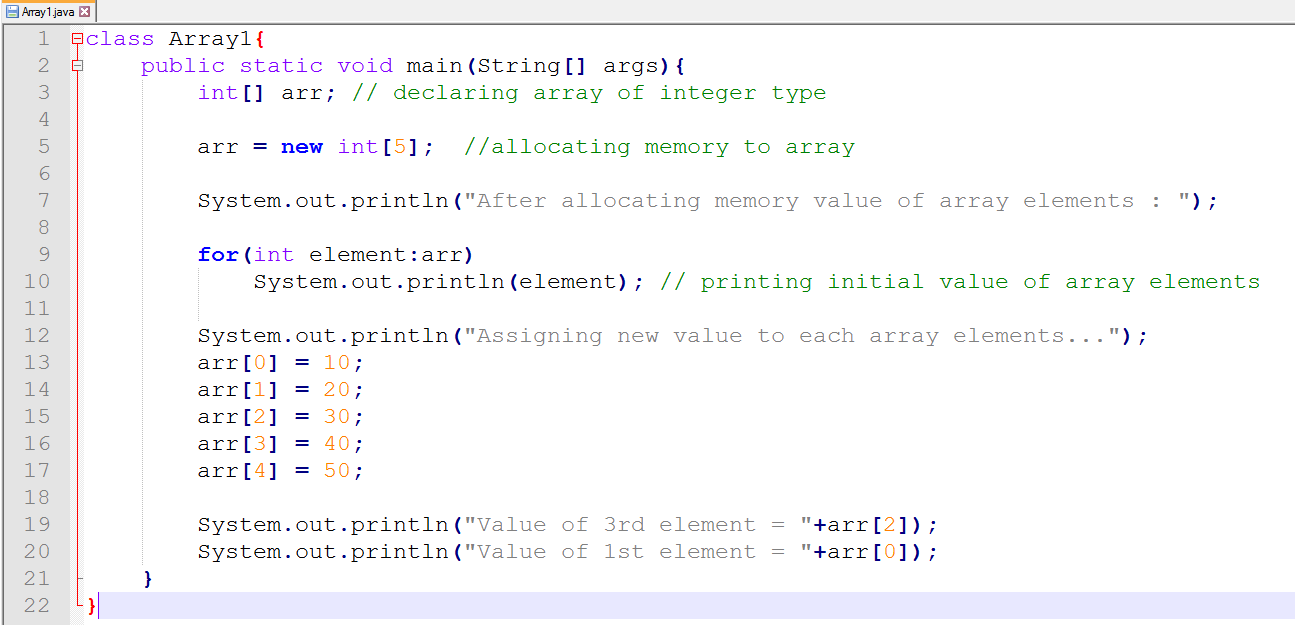
Arrays In Java : Example
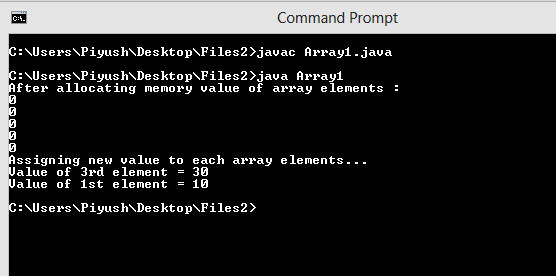
Arrays In Java : Output
Initializing an Array While Declaring it- Array can be initialized while they are declared. We don’t need new keyword to allocate memory. It is allocated automatically.
Syntaxtype[ ] array_name = { List of elements separated by comma};
Examplechar[ ] alpha = {‘a’, ‘b’, ‘c’, ‘d’, ‘e’, ‘f’};
- The above statement will declare and initialize a character array alpha at the same time. There is no need of new keyword then. Comma (,) separates the different array elements.
- Let us take an example to find mean of heights of 10 persons.
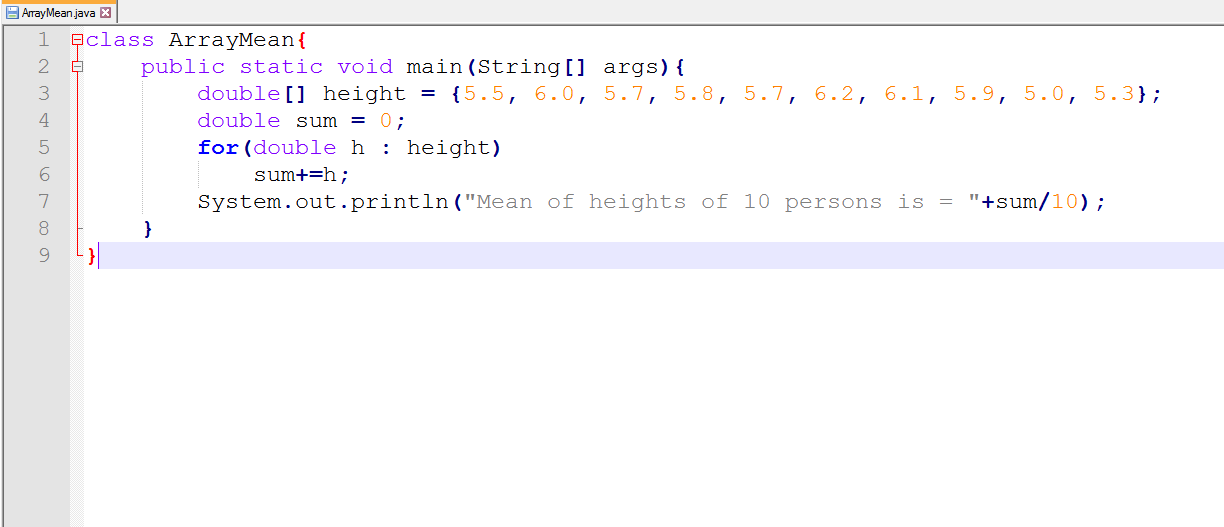
1-D Array : Example
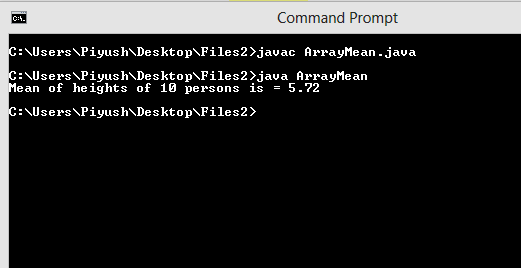
1-D Array : Output
-
Arrays In Java : Multi- Dimensional Arrays
- Array can be multidimensional.
- Conceptually multidimensional arrays are represented as having multiple rows and columns.
- Multi- dimensional array can be 2-dimensional, 3-dimensional up-to n-dimensional.
- Multi-dimensional arrays are simply array within an array. If we talk about 2-D array then they are array within array i.e. array(array) .
- If we talk about 3-D array they are array within array within array i.e. array(array(array)) .
- The simplest multidimensional array is 2-D array. Conceptually they can be represented as having more than one row ( matrix like structure).
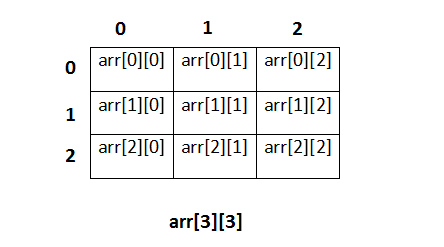
Multidimensional Array : Structure
- Above figure is the conceptual representation of 2-D array having 3 rows and 3 columns.
- If we write arr[1][2], then it represents element of 2nd row and 3rd Here 1 is the row index and 2 is the column index.
Declaring Multi-Dimensional Array- To declare 2-D array we specify two brackets [ ] [ ]. n dimension means n brackets. For example:
- int[ ] [ ] arr ;// declaring 2-D array
- int [ ] [ ] [ ] arr1 ; // declaring 3-D array
Allocation Memory to Multi- Dimensional Array-
It is done using new keyword, as we did in 1-D array. But here also we specify n [ ] brackets for n dimension. For example:
- arr = new int[4][5] ; // 2-D array of 4 rows and 5 columns
Allocating While Declaring- An example could be , char[ ] [ ] mat = new char[3][2] ; // Declares and allocates memory
- Let us take an example to demonstrate 2-D arrays.
Note : We can use loop to traverse multidimensional array.
Example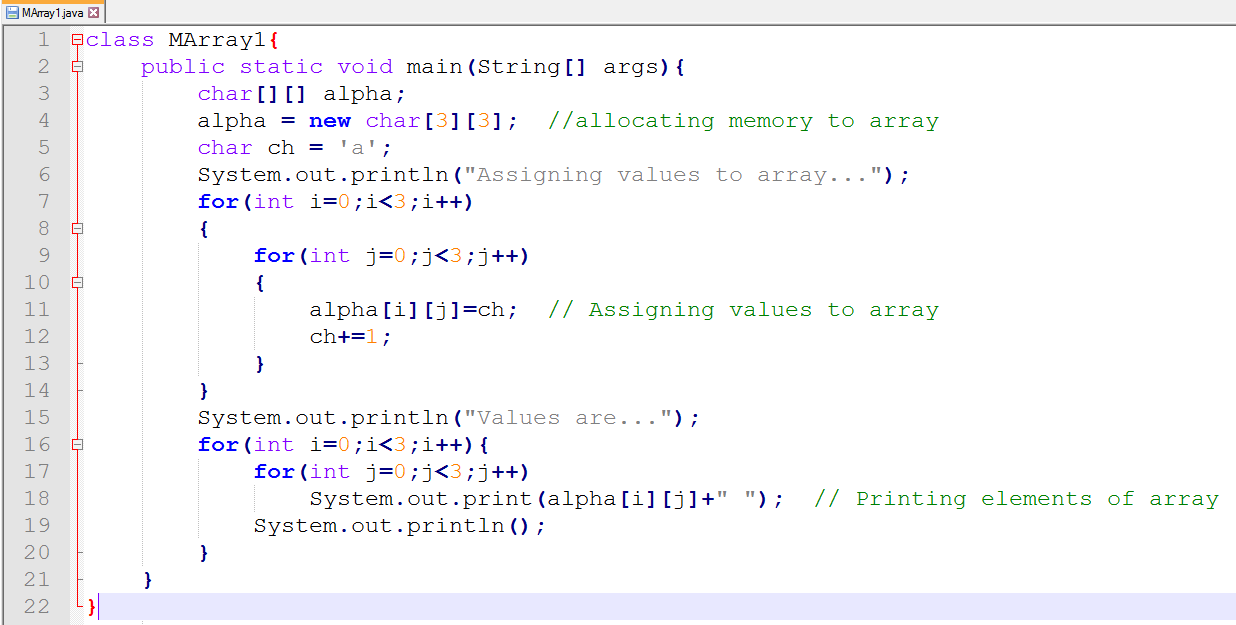
Multi-Dimensional Array : Example
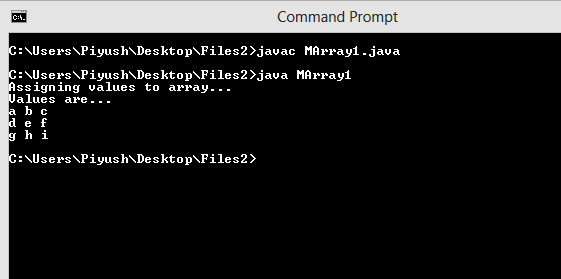
Multi-Dimensional Array : Output
Initializing 2-D Array While Declaring- We can also declare and initialize 2-D array at the same time as we did in 1-D array.
- In case of 2-D array each set of rows will have their own set of curly braces. For example
-
int[ ][ ] arr ={ {1,2,3}, {4,5,6}, {7,8,9} } ;
- The above statement will create a 2-D array of size 3 X 3.
- Let us take an example where we will add two matrices of size 2 X 3.
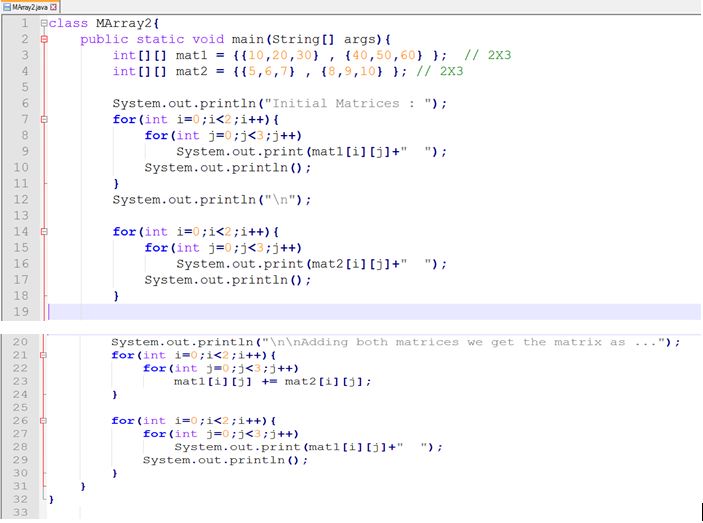
Multidimensional Array : Example
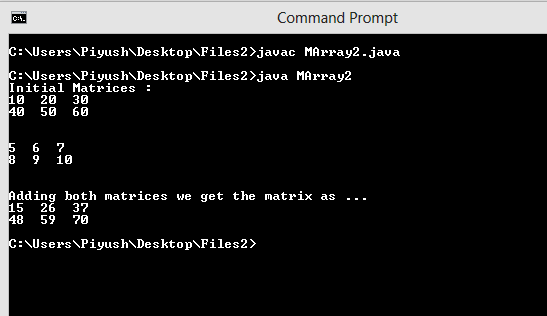
Multidimensional Array : Output