First Java Program : Introduction
- "First Java Program"! How many times you have heard of this phrase. Before learning any language, it's just like a tradition to write first program that is commonly called as the "Hello World" program.
- We will be covering the complete description including the whole syntax and the procedure to run the program.
Writing : First Java Program
Let us write our first Java program to print “Hello World! This is my first Java program. Save as hello.java
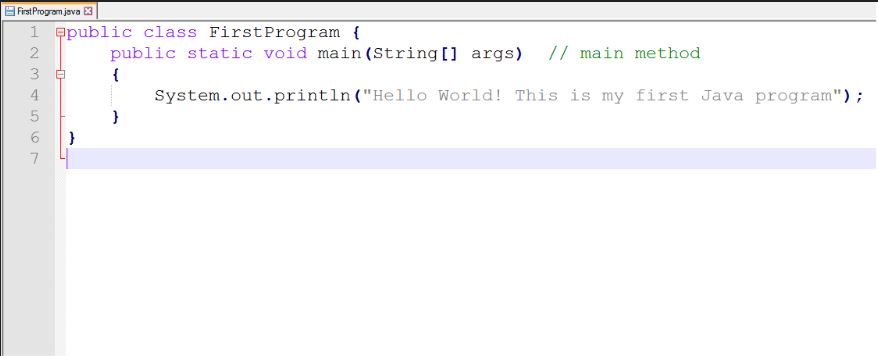
First Java Program : Code
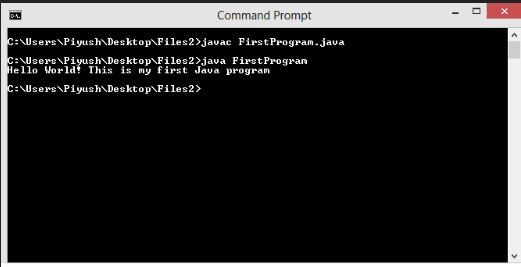
First Java Program : Output
Explanation : First Java Program
- public is an access modifier.
- class is a keyword which is used in every Java program to declare a class before writing Java program.
- “FirstProgram” is the class name.
- static is a keyword which means we can call a method without creating its object. Since the main function is a static method no object is created by JVM to call main.
- main() is a function from where execution of a program starts.
- String[] args are string parameters passed in main and are used as command line arguments. If no String parameters are passed then Java gives an error.
- out.println() to print some text in output. Here System is a class , out is the object of System class and println() is a method.
Executing : First Java Program
- Type the below commands in command prompt
- javac hello.java
- java FirstProgram
- The other method which is more simple and easy to use is writing the programs on IDE's like,
- But we recommend to write your program in a text editor like Notepad++ and compile the program using command prompt.
|
Note : IDE stands for "Integrated Development Environment". It is a platform over which programs can be written across various languages. IDE provides developers the luxury to write, compile, execute and test the programs without the use of any external command. |