SQL DROP Command : Introduction
- SQL DROP Command is also a SQL DDL Command and is used to perform same functionality as TRUNCATE command. i.e. to delete the existing table completely from the database leaving nothing behind.
- It means, all the values, attributes, rows, column and overall structure of the table is deleted completely.
- If we wish to insert values in the same table, it need to be recreated first and then only the values can be inserted.
- DROP Command once executed cannot be rolled back. It means, once the table is deleted, it cannot be retrieved again.
SQL DROP Command : Syntax
- The syntax for SQL DROP Command is quiet similar to that of TRUNCATE command except for the DROP keyword that is used in DROP command.
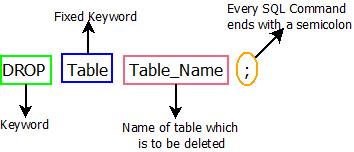
SQL DROP Command : Syntax
SQL DROP Command : Example
- Consider the student_details and teacher_details table over which we need to perform DROP command.
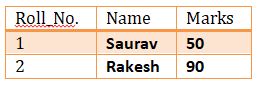
Table : teacher_details
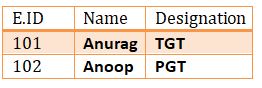
Example-1 : We wish to delete the student_details table. It can be done by executing below query.
|
Query : DROP Table student_details; |
Example-2 : We wish to delete the teacher_details table. It can be done by executing below query.
|
Query : DROP Table teacher_details; |
Output : No table to display.
|
NOTE : As the structure of table is deleted completely, If we need to insert values in the table again, it cannot be done without creating a new table. Hence, new table needs to created first and then values to the table can be inserted through INSERT command. |