DBMS : Introduction
- DBMS stands for “Database Management System”.
- “Database Management System is computer software that enables and allows users to store, manipulate, and manage data in the database comprising of data collected from heterogeneous data sources.
- Data that results in the generation of Databases contains all the data in a systematic and confined manner, which when managed is called database management. These three are the implicit segments of any Database Management System(DBMS).
- Data is referred to as the objects or items or entities having some meaning on their own. For example : Name of a person, Color of a car can be categorized as data.
- Once data is collected from heterogeneous sources, it is absorbed and managed in such a systematic manner in order to generate a database. Databases that are generated are subject-specific. It means the collection of any random value cannot be termed as a database.
- When databases are managed through a software systems in which certain manipulations can be done either by controlling authority or by the user in order to generate results it is known as Database Management System(DBMS).
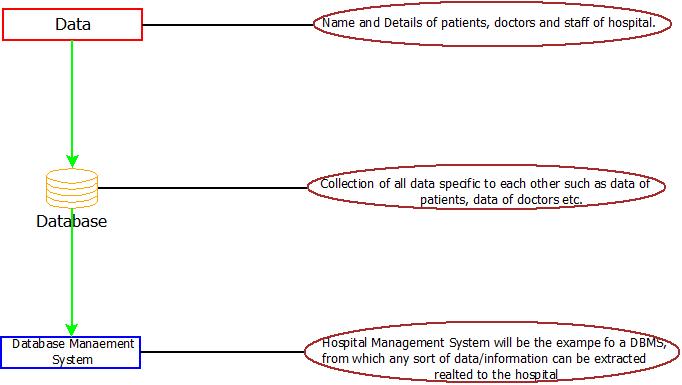
DBMS: Hospital Management System
Data Vs. Information Vs. Knowledge
- Data is raw i.e. anything that has not been implicitly or explicitly modified and is in its original form or holds original value. For example: Ganesh (is a name), 4(a digit).
- Processed data from which some observation can be made is information. For example: Ganesh’s date of birth is 31/07/1995 is information.
- Acquiring understandings from information resulting in decision making is called knowledge. For example: Current age of Ganesh: 22.8 years i.e. Ganesh is an adult and can cast a vote.
DBMS: Why it is required?
- Database Management
Systems does play an important role in software projects which are dynamic
in nature and are direct to the user’s interaction. Higher the user’s
interaction more would be the requirement of database management systems.
Following are the reasons to support why DBMS are required:
- Data storage in an organized manner.
- Better data management.
- Response to queries fired on the database for data access.
- Better utilization of data resources.
- End users on the front end can perform transactions and retrieve data as required.
DBMS: Characteristics
- Database Management Systems possess certain characteristics and features because of which it was introduced and is preferred over traditional file systems. Some of the characteristics are:
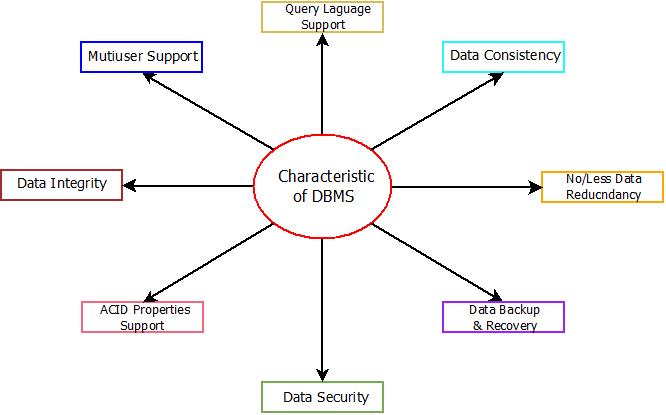
DBMS: Characteristics
- Multi-user Support: Multiple users can simultaneously access the database without any issues.
- Data Integrity: Any number of users can access and manipulate the data in the database without affecting the integrity of data present inside the database. Integrity means trustworthy.
- ACID Properties Support: ACID stands for Atomicity, Consistency, Isolation, and Durability. DBMS follows all four of them resulting in higher efficiency and effectiveness.
- Data Security: DBMS allows administrators to maintain security and restrict data access if found anything suspicious.
- Data Backup & Recovery: Users as well as administrators can perform data backups whenever required. In the case of data is lost, data recovery is also possible.
- No/Less Data Redundancy: Database Management Systems are designed in such a way that chances of data redundancy are very less.
- Data Consistency: Data remains consistent and stable throughout in DBMS.
- Query Language Support: DBMS supports certain query languages such as SQL in order to retrieve desired and required results.
DBMS: Applications
- Hospitality Sector.
- Banking Sector.
- e-Commerce.
- Defense Sector.
- Social Media.
- Telecommunications.
- Transportation(Air/Rail/Bus).
- Any dynamic software application.
DBMS: Examples
- Microsoft Access.
- FoxPro.
- Dbase
- MySQL.
- IBM Db2.
- Oracle Database.
- SQLite.
- MariaDB.