Networking Devices : Introduction
- Networking devices hold the key to generate a network through which communication can occur. These devices are responsible smooth data transmission among different nodes of same network and/or nodes of different network.
- There are five basic devices which are used for data transmission. These are:
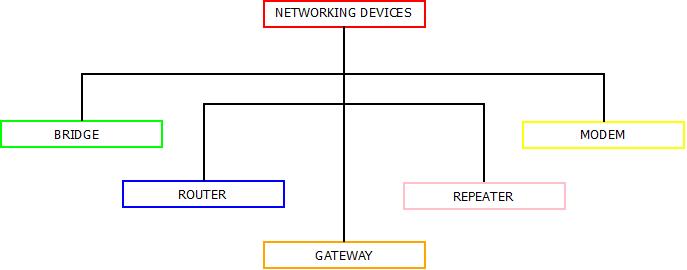
Networking Devices
1. Networking Devices : Bridge
- Bridge is a device which is used for connecting similar or dissimilar Local Area Networks(LANs).
- It’s concept is based upon store and forward technology.
- By connecting different LANs, it can expand the geographical are of a network.
- A bridge consists of two ports and different LANs can be connected through these ports.
- Brides amplifies the signals and filter the data packets as required.
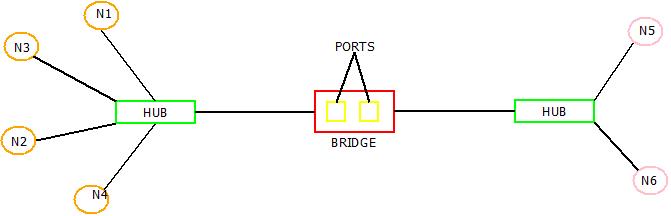
Networking Devices : Bridge
2. Networking Devices : Router
- A router is a device which is used for connecting similar and dissimilar networks.
- In any network whenever data transmission occurs, it is done through a series of nodes that are connected from source to destination. The shortest path to transmit the data from source to destination is called as route and this process is called as routing and this is achieved using routers.
- Routers are combination of software and hardware. A simple network connected through router is depicted below.
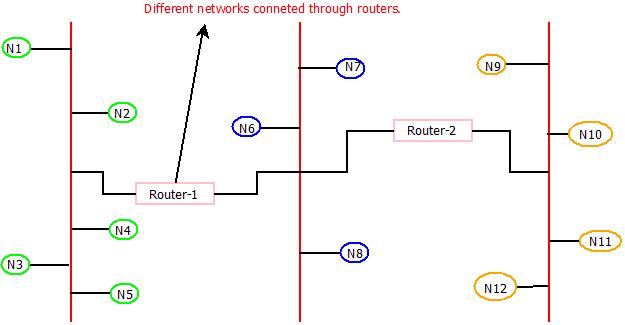
Networking Devices : Router
- If node N3 wants to transmit data to node N11, it will be transmitted through routers with the shortest path possible.
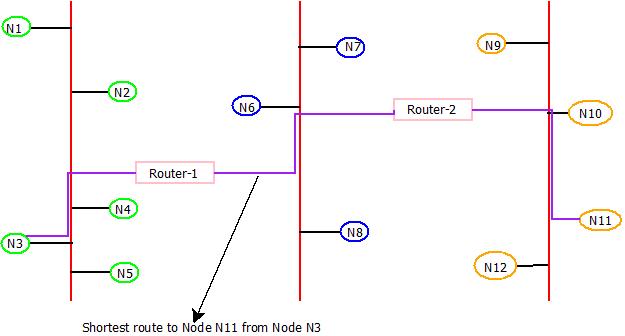
Networking Devices : Router
3. Networking Devices : Gateway
- Gateway is another network device which is used for connecting networks with different types of architectures. For Example : Communication between a mobile device having 4G connection and landline device having 2G connection can be done using gateway.
4. Networking Devices : HUBs
- A HUB is a multi-port repeater in which, signals received at a port and floods out that signal to all other ports connected to the devices except the one that originated the signal.
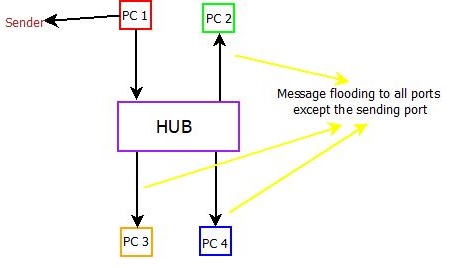
Networking Devices : HUB
5. Networking Devices : Repeater
- In all communication channels, signals get week after they travel some particular amount of distance. So it is necessary to boost up these week signals, which is done with the help of repeaters.
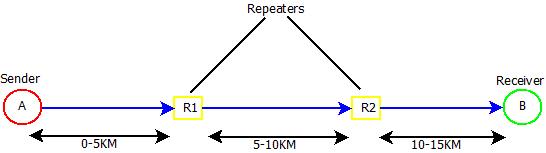
Networking Devices : Repeater
6. Networking Devices : Modem
- Modem is a combinatory network device consisting of Modulator and De-modulator. It is a type of signal converter.
- Modem is responsible for converting analog to digital signals and/or digital to analog signal. This process is called modulation.
- It allow transmission of analog data signals to digital data signals from landline telephone cables to computers. The data packets are segmented into smaller packets and are transmitted through the medium. Modem restructure those smaller data packets before receiver receives it.
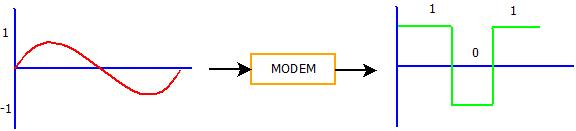
Networking Devices : Modem
Transmission Modes
- Transmission mode
refers to the manner in which communication among nodes occurs. There are
three basic transmission modes used in the field of computer science and
networking.
- Simplex Transmission Mode.
- Half Duplex Transmission Mode.
- Full Duplex Transmission Mode.
1. Simplex Transmission Mode
- In Simplex Transmission Mode, communication can be done in a single direction only i.e. unidirectional. It consist of a single sender and single/multiple users. For example : Radio, Pager.
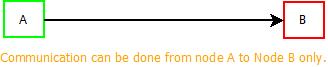
Simplex Transmission
2. Half Duplex Transmission Mode
- In Half Duplex Transmission Mode, communication can be done bi-direction-ally but one at a time. For example : Walkies-talkie, Railway Track.
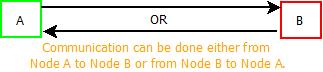
Half Duplex Transmission
3. Full Duplex Transmission Mode
- In Full Duplex Transmission Mode, data transmission can be done from both the nodes simultaneously is known as two way communication mode. For example : Mobile.
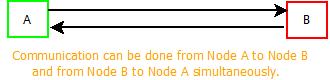
Full Duplex Transmission